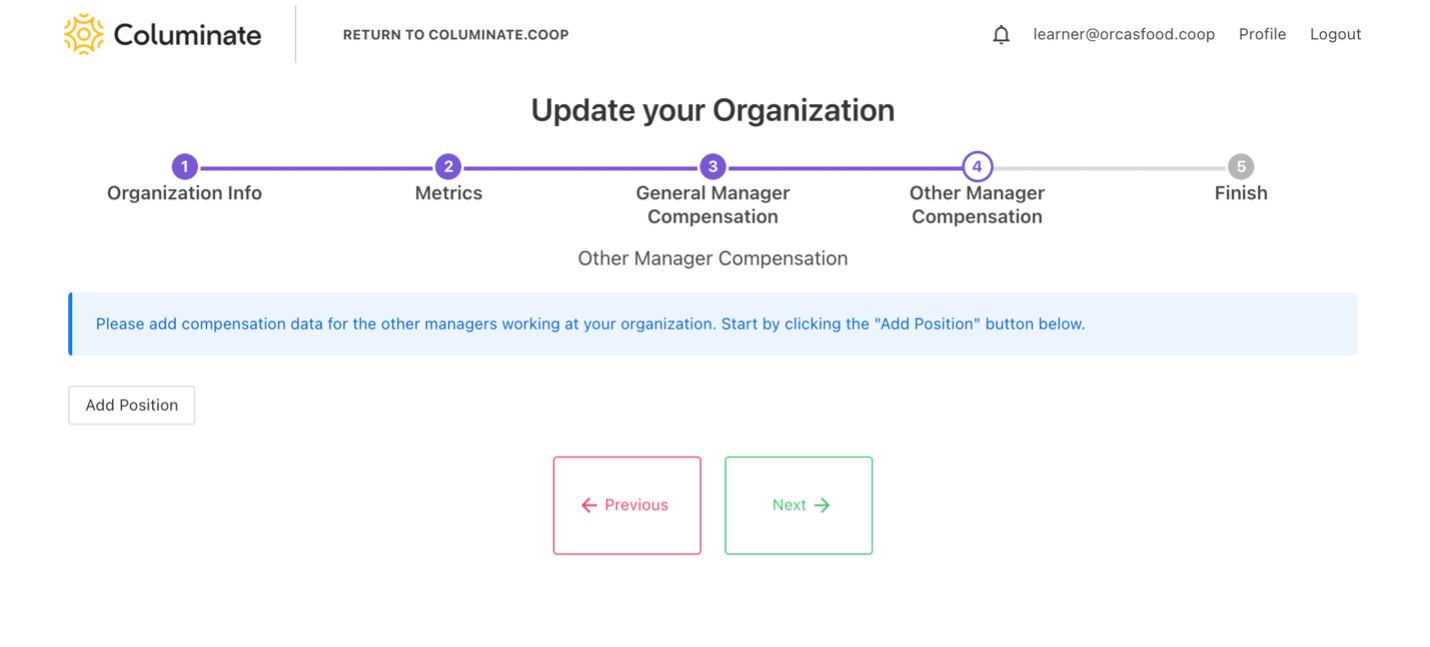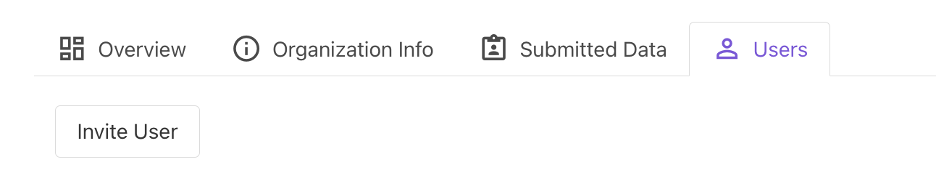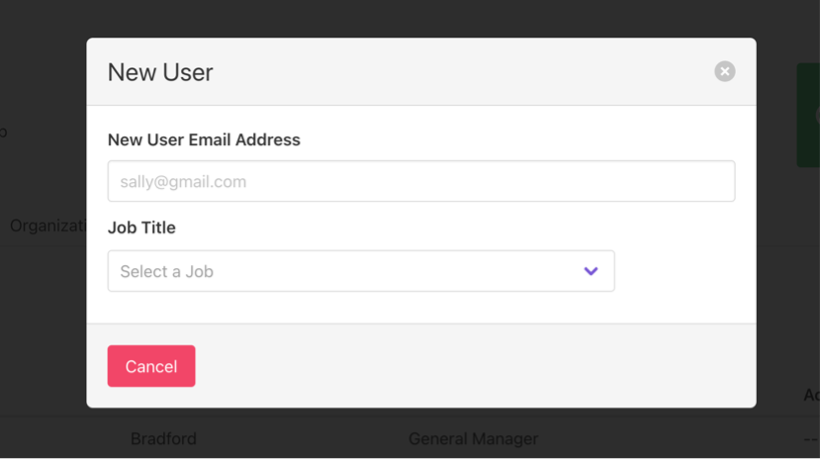Help Topics
After you log in, click on the green Update Data rectangle. Go to (4) Other Manager Compensation
Click on that white rectangle on in the mid-to-lower left side that says “Add Position.”
You’ll get a “New Job” box with a pull-down menu. There are about 30 positions on that menu. Let’s say you want to add the Category Manager position. Select it from the pull-down menu and Click on “Add”.
New fields will open up for you to fill out for this position.
You can keep adding positions and they’ll extend down the page like this, one after the other. You see that tiny downward pointing triangle at the right end of the blue bar that contains the job title? If you click on that, it will hide all the specifics about that job so that you just see the blue bars and you don’t have to scroll forever to get to each new job you’ve added.
Secondary users can be someone else on your staff who has access to the salary information for all other management positions. Typically, GMs designate their HR managers. The secondary user will be able to see the compensation data for all other management positions except general managers. GM data can only be accessed by GMs, the primary users of the database.
In order to be a secondary user, the person must be on the co-op staff and be compensated for their labor by the co-op. They cannot be a board member.
On your dashboard, you will see a row of icons across the screen above the graphs.
Click on the rightmost icon, “Users”.
Then click on the white “Invite User” button.
Then type in the email address of the person you want to designate as your secondary user.
That person will receive an email from compensation@columinate.coop, with the subject line, “Compensation Database: You are Invited!” This email will provide a link for them to click on, then create their own login and access the database. If they don’t receive this email within 24 hours, ask them to check their spam folder.
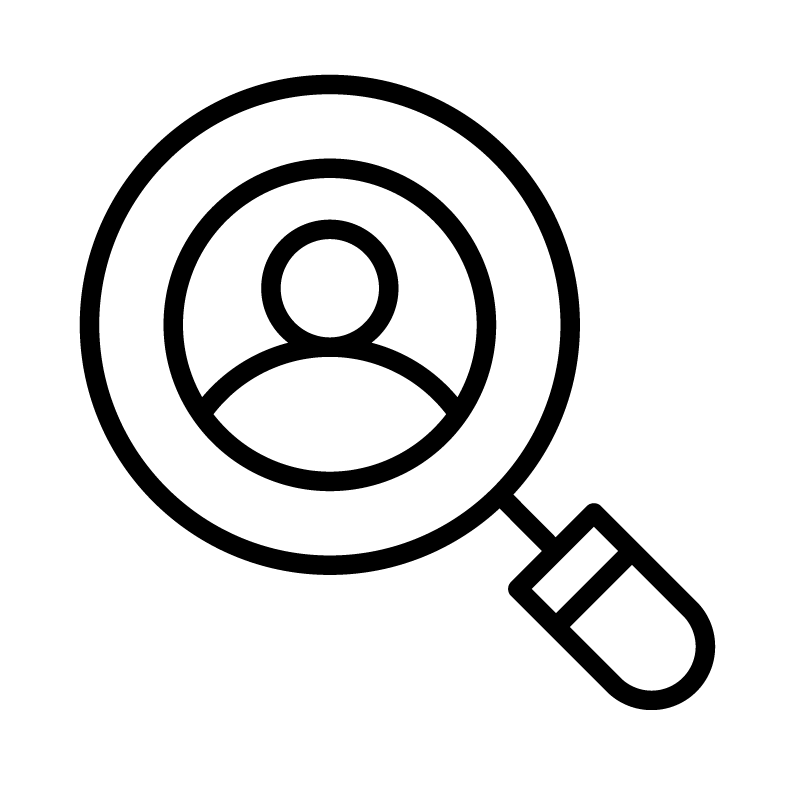
Columinate Job Board
Use our job board to fill all your local positions.
| FAQs | |
|---|---|
Who It’s For |
Our newly improved database is open to NCG member co-ops, small co-ops and non-NCG co-ops, and INFRA member natural independent retailers. |
How It Works |
General managers of food co-ops can save valuable time by entering their compensation information and having immediate access a report showing their compensation within the context of comparable data. Reports from the Columinate Compensation Database are often used as supporting documentation in compensation proposals to food co-op boards. |
Who Can Access the Compensation Database |
HR managers, GMs, and store owners can add and update administrative and department manager compensation, choosing from more than 30 job titles and descriptions to keep a running benchmark of compensation levels using similar size operations.To ensure confidentiality, only GMs can access the section of the database on GM compensation. They can designate HR or another staff person as an additional user for access to the other management positions. |
Cost |
The compensation database is available for an annual subscription of $275. That includes unlimited access to the compensation database for all positions AND unlimited job postings in the all-new Columinate Job Board! NCG members receive FREE ACCESS as part of their membership. |
I’m a board member. Can I register? |
Board members should contact their GM to find out if they have already registered, and if not, ask their GM to register. |
Special thanks to Carolee Colter for being the steward of the Cooperative General Manager Compensation Database for many years and to Kate Sumberg of CoMetrics for her invaluable assistance!
Thank you to National Co-op Grocers for providing financial support for the Gender Equity Project and the database.
Our recent study reveals that grocery co-op General Managers who identify as female are paid significantly less than their male counterparts.
We’ll be sharing our findings over the coming year, but our work doesn’t end in bringing this to light.